Sharing Helium 10 accounts is a common idea among Amazon sellers trying to reduce costs, but is it worth the risk? This article explains the legality of sharing Helium 10 accounts, the risks involved, and the smart, secure alternatives available in 2025.
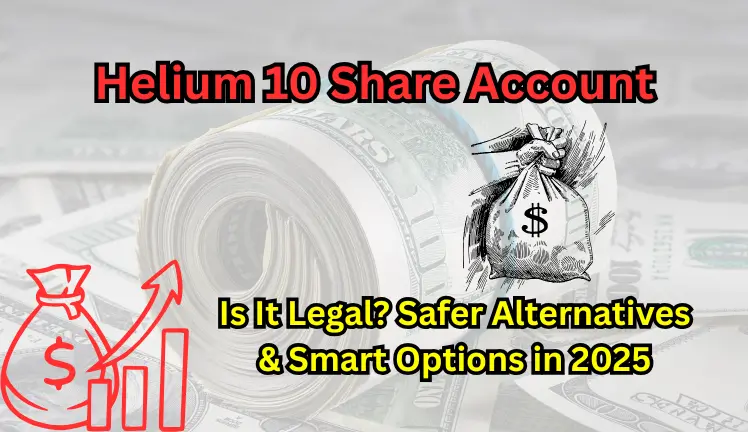
What is a Helium 10 Share Account?
A Helium 10 shared account refers to multiple users accessing the same subscription, often through login sharing or unofficial group-buy arrangements. While this may seem budget-friendly, it directly violates Helium 10’s terms of service and can lead to account suspension or data breaches.
Risks of Sharing Helium 10 Accounts Unofficially
Sharing access with others through unauthorized means comes with real consequences:
- Account Suspension: Helium 10 monitors unusual IP activity. If multiple people log in from different locations, your account may be flagged and suspended.
- Data Security Issues: Your product research, keyword data, and business insights can be compromised.
- Reduced Features: Most group-buy services offer outdated or limited access to Helium 10 tools.
- No Customer Support: If you use an unauthorized account, Helium 10 will not help you if there’s a problem.
Legal and Safe Alternatives to Sharing Accounts
If you’re part of a team or just want to reduce costs legally, here are safer options:
1. Use Official Multi-User Plans
Helium 10 offers official support for team members under these plans:
- Diamond Plan – Includes up to 5 users
- Enterprise Plan – Supports up to 25 users with role-based permissions
You get secure access, activity tracking, and full features without violating policies.
2. Apply Verified Discount Codes
Use these promotional codes on Helium 10’s official site:
REVENUEGEEKS10– 10% off for lifeREVENUEGEEKS20– 20% off for the first six months
These codes are affiliate-approved and work on both monthly and annual plans.
3. Start with a Free Plan
If you’re just getting started, the Helium 10 Free Plan includes limited access to core tools like Xray and Magnet. This is great for beginners before committing to a paid plan.
How to Share Helium 10 Access Safely
Helium 10 allows team access via its User Management feature:
- Go to Account Settings → Users
- Add users by email
- Assign custom permissions for each tool
Alternatively, you can use password managers like 1Password or LastPass Teams to share credentials securely if needed.
FAQs – Helium 10 Share Account
Q1. Can I share my Helium 10 login with others?
No. It violates Helium 10’s terms of service and can lead to permanent account suspension.
Q2. Does Helium 10 support multiple users legally?
Yes. The Diamond and Enterprise plans allow you to add multiple users with different access levels.
Q3. Are group-buy Helium 10 services safe?
No. Most are unauthorized, unsafe, and prone to data theft or limited functionality.
Q4. How can I reduce Helium 10 costs without sharing?
Use official discount codes or choose the free plan until your business scales up.
Conclusion
While a Helium 10 share account may seem like a good shortcut to save money, the risks are high—ranging from suspension to data exposure. Instead, use Helium 10’s built-in team access options, valid promo codes, and legitimate tools to stay safe and compliant while scaling your Amazon business.
As a finance news writer at sirfal.com, I specialize in breaking down complex economic trends, market updates, and investment strategies into clear, actionable insights. My mission is to empower readers with the knowledge needed to make informed financial decisions. Thank you for engaging with my articles; I hope they add value to your financial journey.